Frequently Asked Questions
Here answers to some of the most frequently asked questions.
Got a question not answered here? Please contact us.
All of our payments are handled through PayPal
We decided to use PayPal as they give you a variety of ways to pay, you can pay from your:
- bank account
- credit / debit card
- existing PayPal account
If you do not have a PayPal account you can still pay directly with your credit card.
To pay if you do not have a PayPal account could not be easier. When you choose to buy any of our products you will see a page like this:
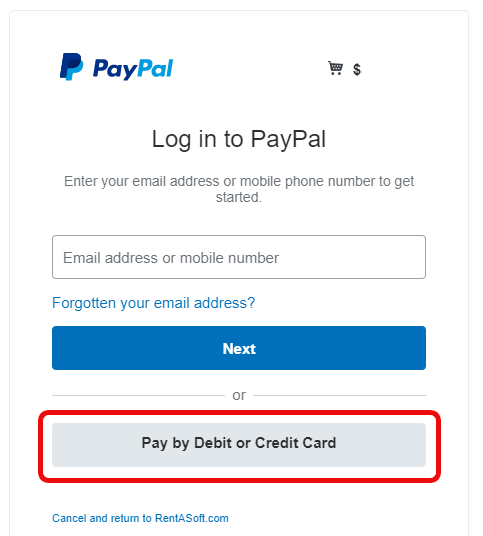
To pay without a PayPal account simply click on the link below where you would normally log in if you did have an account, (we have highlighted the link in red on the above image), you will then be able to pay with your debit or credit card. Once you have paid you will receive the product you have purchased as normal.
As soon as you have made your purchase, we will send you an email with the subject "Thank you for ordering from RentASoft.com".
The email you receive will look similar to this:
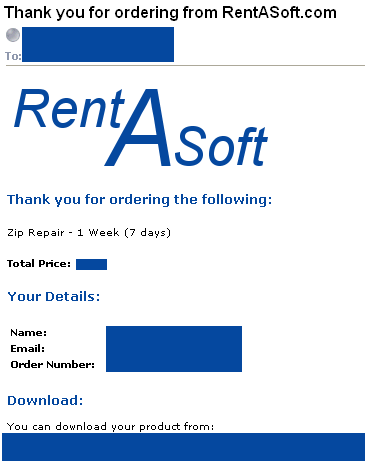
Within the email there are two main sections:
- Your Details – this information will be used to unlock the full version of the product you have just purchased.
- Download – this is where you can download the full version of the product you have purchased. It is recommended to uninstall the demo of the product if you have not already done so.
Click here for more information.
The information which you need to enter into the above window to unlock the product can be found in the email sent to you with the subject "Thank you for ordering from RentASoft.com".
Please note that if you have purchased to use the product for a week or a month, the licence will be valid as soon as you order the product and not when you first install the product. This means that to take full advantage of the week or the month please install and register the product as soon as you receive the order conformation email.
Sometimes, due to high internet traffic, it may take a while before you receive the email. If it's more than 15 minutes since you expected to receive the email, check your junk mail folder (also known as the "spam" or "bulk" folder). Look for any messages from us.
If the email still doesn't arrive, you can fill in our Not received your license? form.
Alternatively you can contact us.
Typically the demo version looks exactly the same as the full version, but has some obvious differences such as a 15 day trail period and some of the functionality of the demo may be limited or disabled.